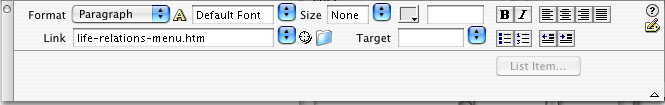
This will only work if you start from a Dreamweaver template which has something like the text below in its body:
More information Text of this link |
Here you can add links to other related pages in Web4Health. Suppose for example that you have written an article about violence, and want to link to other articles about violence. You may want to put a link to a menu which includes links to violence-related pages. You have found this menu at the web address: life-relations-menu.htm.
To change one of the links above, do as follows:
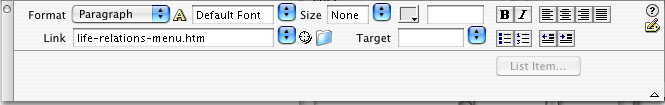
When you look at a page in We4Health in a web browser, it might look like this:
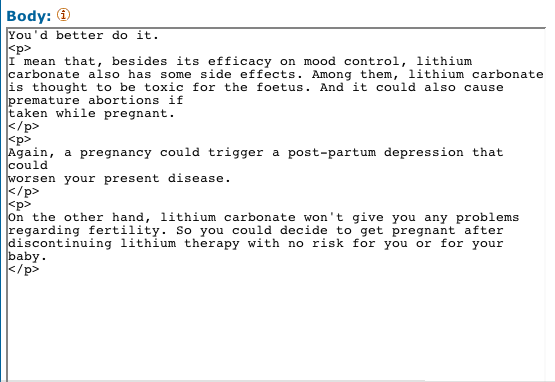
The figure above shows a page which does not have any links at the bottom of the body.
Below is an example of a page which does have links at the bottom of the page:
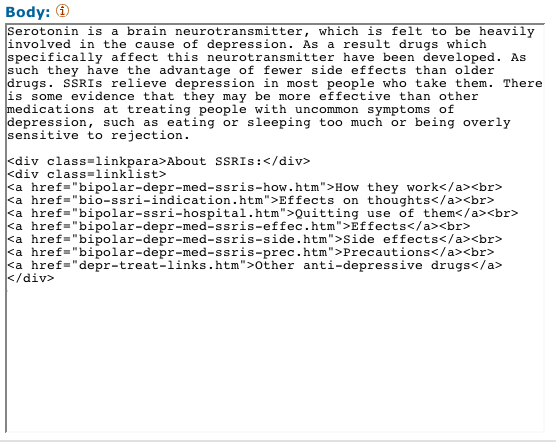
The example above includes a list of links at the bottom, which will look like this when viewed by visitors to the page:
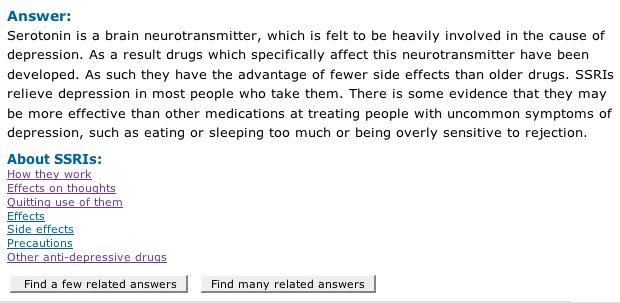
The code to produce links thus looks like this:
<div class=linkpara>About SSRIs:</div> <div class=linklist> <a href="bipolar-depr-med-ssris-how.htm">How they work</a><br> <a href="bio-ssri-indication.htm">Effects on thoughts</a><br> <a href="bipolar-ssri-hospital.htm">Quitting use of them</a><br> <a href="bipolar-depr-med-ssris-effec.htm">Effects</a><br> <a href="bipolar-depr-med-ssris-side.htm">Side effects</a><br> <a href="bipolar-depr-med-ssris-prec.htm">Precautions</a><br> <a href="depr-treat-links.htm">Other anti-depressive drugs</a> </div> |
Explanation:
| <div class=linkpara>About SSRIs:</div> | The title above the list of links is: About SSRI:s |
| <div class=linklist> | Start of the list of links |
| <a href="bipolar-depr-med-ssris-how.htm">How they work</a><br> | One link, which has the link text "How they work" and will link to the Web4Health answer with the short-name "bipolar-depr-med-ssris-how". This link will look like this to viewers: |
| </div> | End of the list of links. |
Good links at the bottom of an answer in Web4Health can be
It does not matter if you find a link in English or in Swedish, because the system will automatically link to the text in the right language. Thus, a link with the short name "ed-self-harm.htm" in a Swedish page will automatically link to the Swedish version of this answer, if the answer has been translated to Swedish, and the same link in an English page will link to the same page in English.
Often, it is easiest to find good pages to link to using the English pages of Web4Health because they are more complete and better indexed.
Start the home page, click on links in the "Categories" area, and continue until you find a page to link to.
At the Web4Health home page, use the"Intelligent Natural-Language Question-Answering" field and type a short phrase describing the problem, check the results, some of them may be suitable to link to. Type "----" in front of the question to distinguish our own searches from searches done by actual visitors to our web site.
In the Advanced search page att http://web4health.info/en/advanced-search.html, Google can be used in the middle of the window:
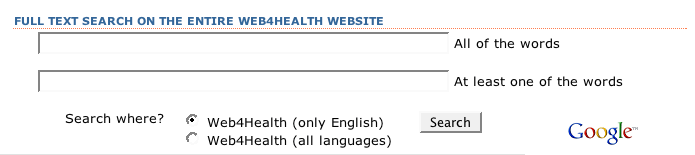
Note that Google will not immediately scan new pages, there can be a delay of several weeks before Google adds a new page in Web4Health to its index. In the "All of the words area" you can use quotes to search for phrases of several words in succession. Example:

This search will look for documents which contain the three words "down in weight" as a phrase, and also contains the word beauty.
The "At least one of the words" area is useful to search for synnyms or different forms of a word. Example:
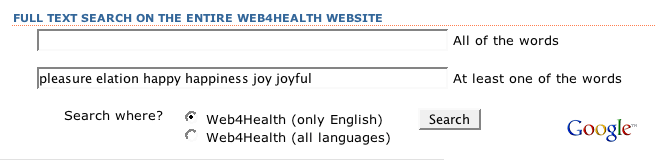
This will search for all pages containing any of the listed words. Google usually will not find inflected forms of a word. A search with Google for "think" will not find pages containing "thinking" or the reverse. An exception from this is plural "s" in English, a search for "book" will usually find "books" and the reverse.